Designing is an important part of apparel decoration. Have you ever wanted to learn more, or get more creative, but weren’t sure where to start? Graphic design software is expensive and takes time to learn. Don’t be overwhelmed! We have you covered with our latest tool that will spark your creativity and have you completing designs in no time with our new vinyl designer!

The STAHLS® Vinyl Designer is free! Featuring a vast library of customizable templates, fonts, and clip art, you can create production-ready artwork quickly and easily. Whether you’re looking to create art and cut in-house or upload the artwork to STAHLS’ for custom logo services, the designer has you covered. You can import your own artwork or export and download finished files to your device or into your vinyl cutting software. The Vinyl Designer was built with a mobile-friendly interface so you can create and access your designs with any device at any time!
FEATURES & FUNCTIONALITY
- Templates & Clipart
- Customizable Text
- Create Proofs
- Import & Export
- Vectorization
The Vinyl Designer allows you to easily create, customize, and download cut files. There are many important features and functions that make this design tool something you’ll want to utilize for your business right away.
Templates & Clip Art
To help you get started, we’ve created templates and layouts that can be used as-is or customized to fit your needs. Templates filtered within categories and include designs for sports, fashion, events, seasons, occupation, children’s apparel, and so much more! The clip art library is also available to add to an existing template or create your own design from scratch. Whether you’re looking for a simple and basic design or something more eye-catching and intricate, the Vinyl Designer will give you a place to start and allow you to create finished artwork!

Customizable Text
Adding fonts or changing font styles is so simple with the Vinyl Designer. You can edit text or add a new line of text to an existing design for a personalized touch. Font style, sizing, spacing, and color can easily be adjusted. You can also add effects to the text, such as a circle or curved text, inside and outside contours, block shadows, and envelope shaping. Any effect is adjustable per your specific level of customization. The ability to fluidly change text allows you to personalize templates to any specific customer base.
Create Proofs
The Vinyl Designer gives you the power to create artwork proofs to share with your customers or upload to your online store! You can add apparel or surface backgrounds and watermarks for a professional finish. Choose from stock apparel options or upload your own background image. You can change the color of any stock background and personalize the proof specific to your customer or market!
Import and Export
If you have your own artwork to incorporate, you can import the file into the Vinyl Designer. Accepted file types are JPG, JPEG, SVG, PNG, PDF, and EPS. Utilize the template, font, and clip art libraries to accent your existing designs. When your artwork is complete, you can save the finished file and export it to either your device or vinyl cutting software. Exported file type options are JPEG, PNG, DXF, PDF, and SVG. This unique feature allows you to use the designer for vinyl cutting in-house or creating logos to upload to STAHLS’ for custom heat transfers.
Vectorization
The Vinyl Designer can convert a raster image into a cuttable design. The vectorization tool works best for less complex images that are at least 150 DPI or higher. Simply import your image, follow the steps within the vectorization tool, and export your vectorized design for vinyl cutting or artwork uploading. It’s that easy!
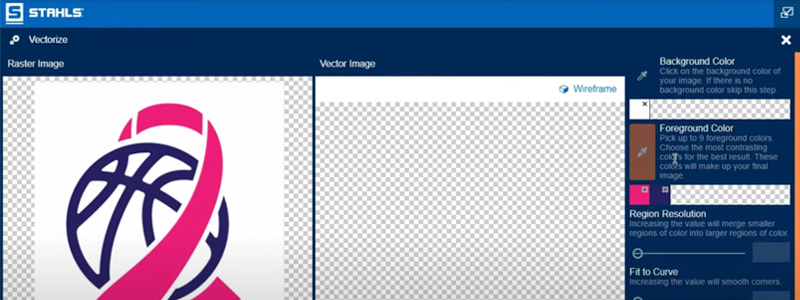
ADDITIONAL ONLINE TOOLS
The Vinyl Designer is an online design tool that can be incorporated in addition to our other free STAHLS’ services.
CadworxLIVE®
CadworxLIVE® remains a viable online design software option with similar features to the Vinyl Designer; however, the Vinyl Designer is a mobile friendly option that allows you to design anywhere and at any time. While Cadworx is great for quick artwork creation and vinyl cutting, the Vinyl Designer takes proofing to the next level. You now have the ability to add varying garment or surface backgrounds and watermarks to create high-end mock-ups to share with your customers. This is a great feature if you’re utilizing STAHLS’ Spirit Sale™ because you can add these personalized product images and listings to any online store.
CAD-CUT® Templates
CAD-CUT® Templates is available for your quick, one color vinyl jobs and is an asset for small orders. With this service, you can incorporate stock text, templates, and clip art to create personalized designs. This tool is great when you don’t have a roll or color in stock and need to create a quick order. Once your design is finished, add to the shopping cart, and place your order immediately. There’s no need to upload! STAHLS’ custom cuts your specifically designed template, and you’ll receive the finished artwork cut, weeded, and ready to heat apply! With no minimum quantity, instant pricing, and 15% less than Custom CAD-CUT®, CAD-CUT® Templates is a great choice to offer personalized designs at a low-cost, quick turn-around-time, and minimal labor.
The STAHLS’ Vinyl Designer is a tool that your business can rely on to help create finished designs your customers will love! We’re constantly adding new font, templates, and clip art to the designer. You’ll always have access to the latest trends and eye-catching artwork. Take your creativity to the next level with this easy-to-use and free tool from STAHLS’! Learn more about the Vinyl Designer with hands-on training and education in this video.



How can I access Vinyl Designer if I have signed up with Stahls International.
I am from Australia and run a small home based business
When I make a design can I export it to save it to use on other applications/programs?
Hi Bruce. Using the Vinyl Designer, you can export your completed designs as SVG, PDF, DXF, JPEG, or PNG. Also, we offer Cadworx Live as a free, online designer where you can also save and export your finished files. Feel free to reach out to our Customer Service team with any questions at 800-478-2457 or info@stahls.com. Thanks!