Last week, after months of concepts and planning, the team headed to a local high school for the first photo shoot of the 2018 catalog. The process is long and our team puts in many hours making the Stahls’ catalog a useful resource for your business.
This year’s catalog will include some exciting new products, more tips and tricks, and even a few surprises. You are not going to want to miss this.
Last year we asked for feedback on the catalog and a surprising number of you said you didn’t get a catalog at all. That’s no good! Many of you have been doing business with us for years, so it’s possible we don’t have the right address for your catalog.
That’s why we need your help, take a minute to update your shipping preferences at Stahls.com and let us know where you’d like to get the catalog.
How To Update Your Catalog Mailing Address
First, go to Stahls.com and find the Log In link.
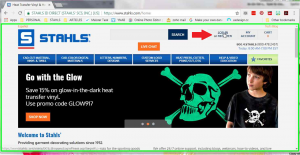
Log in to your account.

Once you log in, navigate to my account.

From the pull down menu click, ‘My Shipping Preferences”

On this screen you’ll see all addresses associated with your account. Select the addresses you’d like to your catalog delivered to.

That’s it, it’s that simple. Now you’ll be sure to get your 2018 Stahls’ catalog hot off the press.


Catalog
Hi Derrick. You can view the 2022 STAHLS’ Catalog on our website. Thanks! https://www.stahls.com/catalog